
This page deal with generation of various ATM/POS reports that include cards applied, issued, suspended, canceled successful as well as unsuccessful ATM/POS transactions.

Branch code: Select a branch for which you want to generate a report. In the example above, we have checked "For all" option to have report on cards requested for all branches
Geographical Area: From the drop down box, select a particular area/location/region for which you want to generate a report about. The areas should have been set as Support Files/Geographical Areas. You can tick the For all option to have the report on all geographical areas in the system
Client 1: From the drop down box, select a client category for which you want to generate a report about. The category should have been set at Support files/Client Category 1
Client 2: From the drop down box, select a client category for which you want to generate a report about. The category should have been set at Support files/Client Category 2
Client 3: From the drop down box, select a client category for which you want to generate a report about. The category should have been set at Support files/Client Category 3
Grouping / Order: From the drop down menu select the grouping of the report title by how the data should be arranged / displayed. For example if you select "ATM card number" then the report will be arranged according to the ATM number. These reports are grouped or ordered by:
Report Name: Select the report name from the drop down list. e.g report on cards requested.
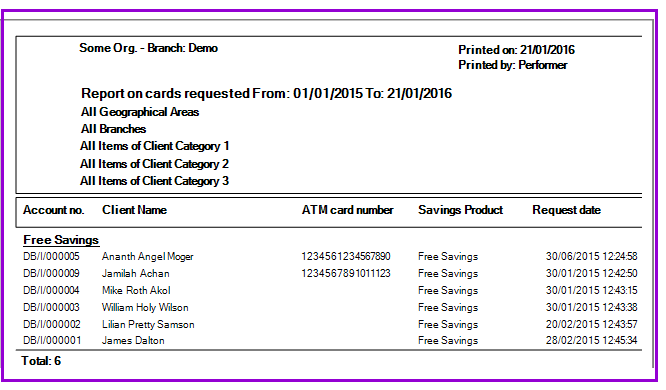
The Nº 1 Software for Microfinance